Updated on
Oct 19, 2023
{% docs-informer info title="Important" %}
To better understand the Improvado Marketing Common Data Model and how it works, you can check the Improvado MCDM Overview.
{% docs-informer-end %}
The eCommerce Recipe allows you to join data with the eCommerce data sources. In particular, the following sources are available:
The Technical Details section below shows how the JOIN logic applies.
This recipe has Basic Performance & New eCommerce metrics so the you can measure the effectiveness of your campaigns by the following eCommerce metrics:
This MCDM dashboard combines eCommerce and Paid Ads platform data to discover what fuels your sales and business. This will allow you to:
You can find the Demo Dashboard here.
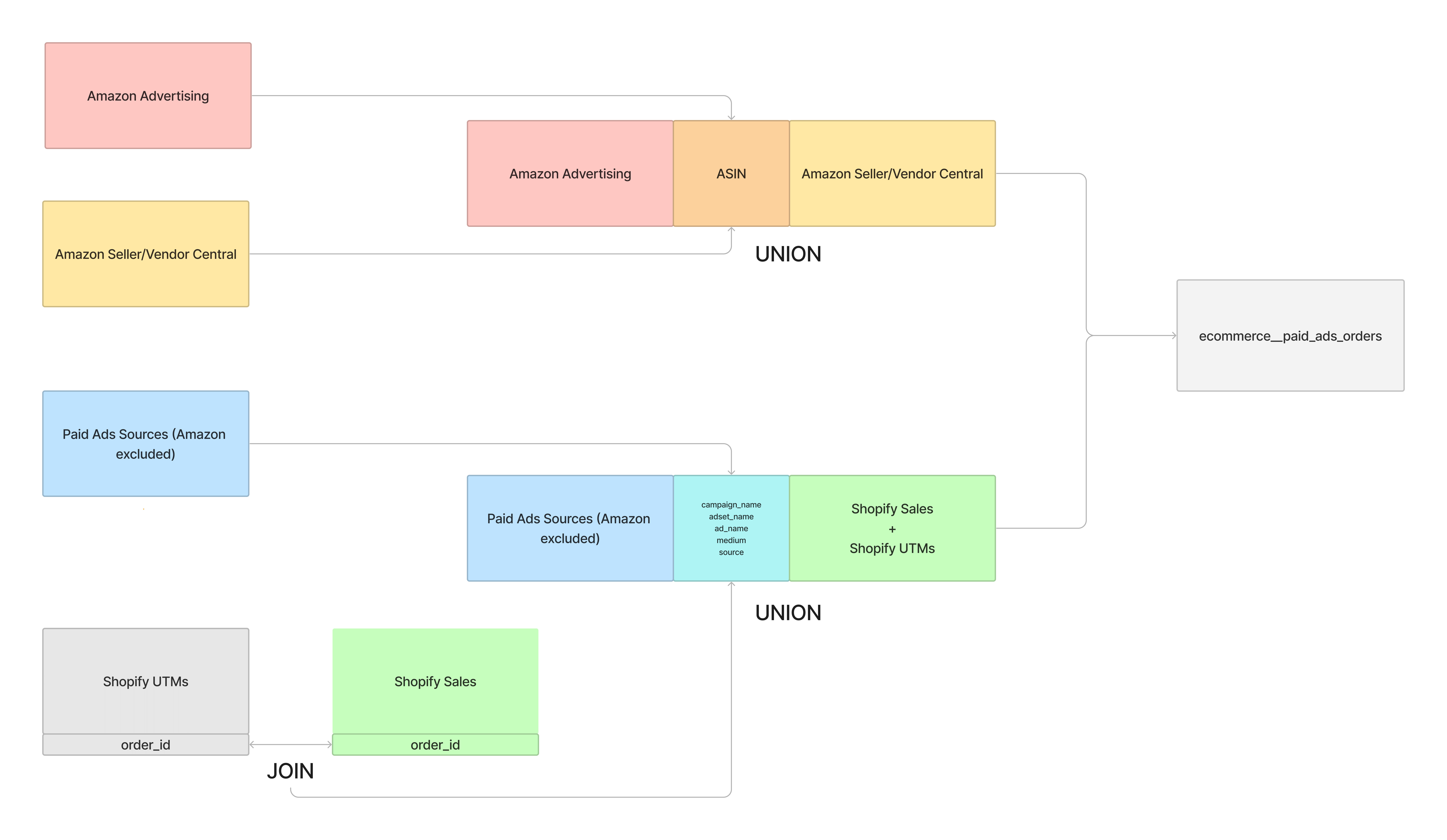
1. Shopify UTMs report type joins with Shopify Sales report type by order_id field.
UTMs report type LEFT JOINED to the Sales report type.
2. The result of all the transformations and the recipe output is the data from Paid Ads Sources added to the Shopify data and compiled into one table as a union of data.
3. The result table may include empty fields
4. Taxes (included or not) depend on your metric configuration.
Improvado team is always happy to help with any other questions you might have! Send us an email.
Contact your Customer Success Manager or raise a request in Improvado Service Desk.