Urchin Traffic Monitor, or simply UTM, is a reliable and easy-to-use method of getting a deeper understanding of your website traffic: where it's coming from, how it converts into leads, and what campaign showed the best conversion rate. Ultimately, UTM tracking is one more way to have more data on your hands and make more informed decisions that will boost revenue.
To get a better look on how customers interact with your website, get started with UTM tracking best practices.
How to Build a step-by-step system for building your UTMs
We know that UTMs are valuable. But how do we showcase that value? How do we demonstrate to our peers that UTM codes are making a difference? By putting that data along with dollar signs, of course. Being able to demonstrate revenue and/or cost/acquisitions is crucial to demonstrating the success of your UTM usage.
UTM codes are used to track traffic. When you attach a code to a link source, your analytics tools can track that code, allowing you to track conversions based on where they came from. In order to do a successful job of tracking, we need to have a powerful naming system that will associate the data correctly.
For example, take a paid social campaign that generates $55k in revenue.

You would like to approve a budget to handle that further, but you need to know a couple of things first:
- You need to know the source level, or where the traffic is coming from, so that you can allocate the money properly.
- You also need to know your campaign and your term, which means you will want to find other lookalike audience variants.
- The final thing you’ll need to identify is content, or which creatives are performing better.
Luckily, you can track all of these things using UTM codes. Not so luckily, this is a very time consuming process. So, how can we minimize time wasted and dig through the data fast?
The System-Building Process will look something like this:
- Strategize/hypothesize: Identify all of the questions that you need answered
- It will feel slow at first – building a system takes time, and it may slow things down while you figure out which audiences to track, etc
- Once you do figure out your system, you will gain access to invaluable clean data and insights that tell the real story.
Here’s how we started building our UTM tracking system:
We had 5-20 campaigns and used a google sheet to track all of our UTMs. We noticed that there was inconsistent naming, and that we were measuring the wrong amounts of creative. We started to see a happy medium over time, that proved to work with a variety of clientele, but consistency was difficult.
Through trial and error, we were able to build a system that was flexible across clients, sources and mediums. It looked something like this:
- Source/medium: Identify where a potential customer heard from you. Paid search, paid social, email, etc. are all options here.
- Campaign: which general campaign strategy aided in this acquisition?
- Targeting/tactics: what kinds of targeting/tactics went into this acquisition?
The first client we used this system with:
- Attributed $250k of sales during the first month
- Increased digital sales by 40% year over year
- Discovered major revenue opportunities (ex: Bing turned out to be the third biggest driver of revenue, and they’d had no idea)
- Was set ahead of the competition because once you have a system that you can work within, you can use it for all things
So, how can you build a UTM tracking system that works for you and spend less time guessing?
- Develop a strategy that answers questions
- Data prep – Create a UTM sheet, setup Google Analytics data filters, use a tag manager
- Consistency and accuracy – focus on accuracy. Once you start building out these systems, make sure that they work over time and different creatives
Data Prep

For a successful data prep, you will want to determine three key factors:
1. UTM coding processes – how are you going to insure that all of your UTM codes have a uniform format?
2. Tool settings – how are you going to use individual analytic platforms to track your UTM codes?
3. GA Filters – what Google Analytic filters are you going to be identifying as success measures?
When building a UTM structure, consider the following:
- Codes make error differentiation much easier, which will be helpful moving forward.
- Upper and lower cases are differentiated in UTMs.
- We recommend forgoing spaces and using dashes and/or underscores instead.
- Make sure that you are keeping the order of things in your UTM codes consistent. This will allow you to auto-create them in excel.

Look at Source/Medium
The next step will be to take a look at your sources and mediums to build out the coding system.
A source defines what “tool” originated the traffic. You will want to use to full name and check to see whether this already pulls into your analytics platform correctly.

Look at Campaign
Campaign defines what overall strategy you are using. It can also be organized by location or special event.
Try to avoid overlapping tracking and naming. Expect to adjust this over time.
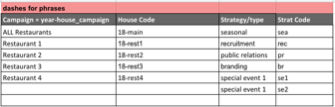
Look at Term
Term can define targeting tactics along with keywords. This is the most challenging one to define because of its flexibility.
Each area has its own specific function, which we typically try not to change.

The Final Product
Your final spreadsheet will look something like this:

This will allow you to auto build your UTMs, like so:
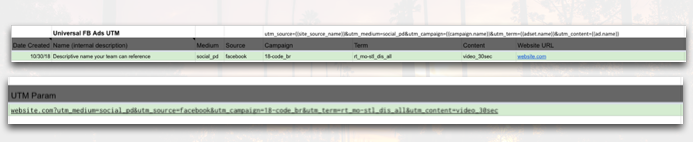
Configure Your Tools
The next step is to configure your tools.
- Use filters to limit or modify the data in a view.
- Include only data from specific subdomains.
- Convert dynamic page URLs to readable text strings.
Different tools have different settings, so be weary of how you are setting things up. Facebook, for example, does things differently than Bing. Take a look at each tool to make sure you understand how the tagging and filters work for each tracking tool.
Now We’ve Built the System, We’ve Named Things Correctly, and it all comes Through our Improvado Connection.
Here’s how we visualize it:



We are able to get way more out of UTMs than other people. Then of course you have ad type, geography, and more. Improvado pulls in this data for us and builds dynamic reports that can provide way more info than google analytics can alone.
Dashboards like this are essential: we don’t have time to be building these reports from scratch ourselves.
In summary, there are a few key steps that you can take in pursuit of advanced UTM practices:
- Learn how to structure UTMs
- Build a system to manage your UTMs
- Have the data preparation essentials that you need to succeed.
Resources for getting started:
500+ data sources under one roof to drive business growth. 👇
.png)
 (1).png)
.png)

.png)





 (1).png)

.png)





.png)


.png)
.png)
